Deploy your sklearn models
Welcome to jaqpotpy documentation
About
jaqpotpy is a library that lets you deploy and share seemingless easy machine learning and statistal models developed with sklearn over the web.
It is created by the Unit of Process Control and Informatics in the School of Chemical Engineering at the National Technical University of Athens and supported by Euclia.
Contact
Install
Install jaqpotpy
Jaqpotpy can be installed as a pypi package.
pip install jaqpotpy
Usage and initialization
Import Jaqpot
from jaqpotpy import Jaqpot
Initialize jaqpot
Jaqpot API and services are available at the base path https://api.jaqpot.org/jaqpot/services/
Swagger and OpenAPI definition of the API can be found at https://api.jaqpot.org/jaqpot/swagger/
jaqpot = Jaqpot() initializes jaqpot upon the standard available API that
is integrated with the application and user interface at https://app.jaqpot.org/ .
Alternative installations can be used. If so jaqpotpy and jaqpot should be initialized to the base url of the installation
etc: jaqpot = Jaqpot("https://api.jaqpot.org/jaqpot/services/")
Let jaqpot know who you are
Login and have access on the jaqpot services
In order to do so you can use the functions:
jaqpot.login('username', 'password')
Will login and set the api key that is needed.
jaqpot.request_key('username', 'password')
Same as above you request the key and set it on jaqpot
jaqpot.request_key_safe()
Will ask the user for the username and password by hidding the password if jaqpot is used through a jupiter notebook etc
Set Key without login
Some users may have logged in through google or github. At the account page a user can find an api key that can be used in order to have access on the services. These keys have short life and should be updated on each login.
jaqpot.set_api_key("api_key")
Get the key from user interface
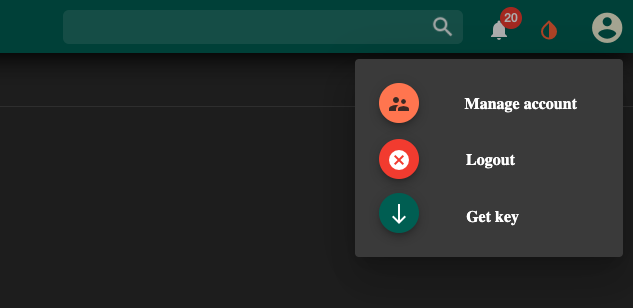
The API key can be retrieved from the user interface. It will download a text file that contains the API key.
Deploy your models
Once initialized the models can then be deployed!
Bellow you can download a sample dataset that contains the name of the country (ountry) , Gross domestic product (GDP), labor force growth (LFG), equipment investment (EQP), nonequipment investment (NEQ) and relative GDP gap (GAP)
Task:
Model the GDP. Pay attention to the diagnostics and suitability of your final model.
Download sample datasetModel training and deployment
An example code that demonstrates a model deployemnt.
Warning! One of the things that may differ from simpler training and validation routes is that you need to train your model with a pandas dataframe as input and not with Numpy arrays!
from jaqpotpy import Jaqpot
import pandas as pd
from sklearn.linear_model import LinearRegression
df = pd.read_csv('/path/to/gdp.csv')
lm = LinearRegression()
y = df['GDP']
X = df[['LFG', 'EQP', 'NEQ', 'GAP']]
model = lm.fit(X=X, y=y)
jaqpot.deploy_sklearn(model, X, y, title="Title", description="Describe")
The function will inform you about the model id that is created and is available through the user interface and the API.
- INFO - Model with id: <model_id> created. Visit the application to proceed
Model training and deployment with Domain of applicability
Domain of applicability contains knowledge or information on which the training set of the model has been developed, and for which it is applicable to make predictions for new instances.
About applicability domainfrom jaqpotpy import Jaqpot
import pandas as pd
from sklearn.linear_model import LinearRegression
df = pd.read_csv('/path/to/gdp.csv')
lm = LinearRegression()
y = df['GDP']
X = df[['LFG', 'EQP', 'NEQ', 'GAP']]
model = lm.fit(X=X, y=y)
jaqpot.deploy_sklearn(model, X, y, title="Title", description="Describe", doa=X)
- INFO - Model with id: <model_id> created. Storing Domain of applicability
- INFO - Stored Domain of applicability. Visit the application to proceed
Train and deploy a pipeline!
Most models contain some preprocessing of the data and that is needed upon the prediction. In order to have a model that preprocess the data the model developer need to train and deploy a pipeline!
It can be used as a standard scaler or a text tokenization or whatever the sklearn library offers.
from jaqpotpy import Jaqpot
import pandas as pd
from sklearn.linear_model import LinearRegression
from sklearn.pipeline import Pipeline
from sklearn.preprocessing import StandardScaler
df = pd.read_csv('/path/to/gdp.csv')
lm = LinearRegression()
y = df['GDP']
X = df[['LFG', 'EQP', 'NEQ', 'GAP']]
pipe = Pipeline([('scaler', StandardScaler()), ('linear', LinearRegression())])
pipeline = pipe.fit(X=X, y=y)
pipeline.predict(X)
jaqpot.deploy_sklearn(pipeline, X, y, title="Pipeline", description="A pipeline deployment")
- INFO - Model with id: <model_id> created. Visit the application to proceed
Train and deploy a model with train meta data
If you wish to upload meta data add the desired True flag as input to the function.
from jaqpotpy import Jaqpot
import pandas as pd
from sklearn.linear_model import LinearRegression
from sklearn.pipeline import Pipeline
from sklearn.preprocessing import StandardScaler
df = pd.read_csv('/path/to/gdp.csv')
lm = LinearRegression()
y = df['GDP']
X = df[['LFG', 'EQP', 'NEQ', 'GAP']]
pipe = Pipeline([('scaler', StandardScaler()), ('linear', LinearRegression())])
pipeline = pipe.fit(X=X, y=y)
pipeline.predict(X)
jaqpot.deploy_sklearn(pipeline, X, y, title="Pipeline", description="A pipeline deployment", model_meta=True)
- INFO - Model with id: <model_id> created. Visit the application to proceed
Example
from jaqpotpy import Jaqpot
import pandas as pd
from sklearn.linear_model import LinearRegression
jaqpot = Jaqpot()
jaqpot.request_key_safe()
df = pd.read_csv('/path/to/gdp.csv')
lm = LinearRegression()
y = df['GDP']
X = df[['LFG', 'EQP', 'NEQ', 'GAP']]
model = lm.fit(X=X, y=y)
jaqpot.deploy_sklearn(model, X, y, title="Title", description="Describe", doa=X)
- INFO - Model with id: <model_id> created. Storing Domain of applicability
- INFO - Stored Domain of applicability. Visit the application to proceed
Your model is then available at https://app.jaqpot.org